Thank you for allowing us to show you some of the Big Island!
I hope you had a great day with us!
All photos are FREE to download. The “buy photos” button is to order prints. We cannot buy prints for people. We have the price set close to cost from Smugmug. The photos are uploaded by date, find your date and you will find your photos.
Take me to my photos!How to download all the photos.
#1 allows you to share the whole photo library via text, email, or social media. #2 allows you to see all the images in a slideshow. #3 will download ALL photos. It will ask for your email address, and then in 5-20 minutes, it will email you ALL the photos in smaller zipped files. Be sure to scroll through the whole email because there are several smaller folders.
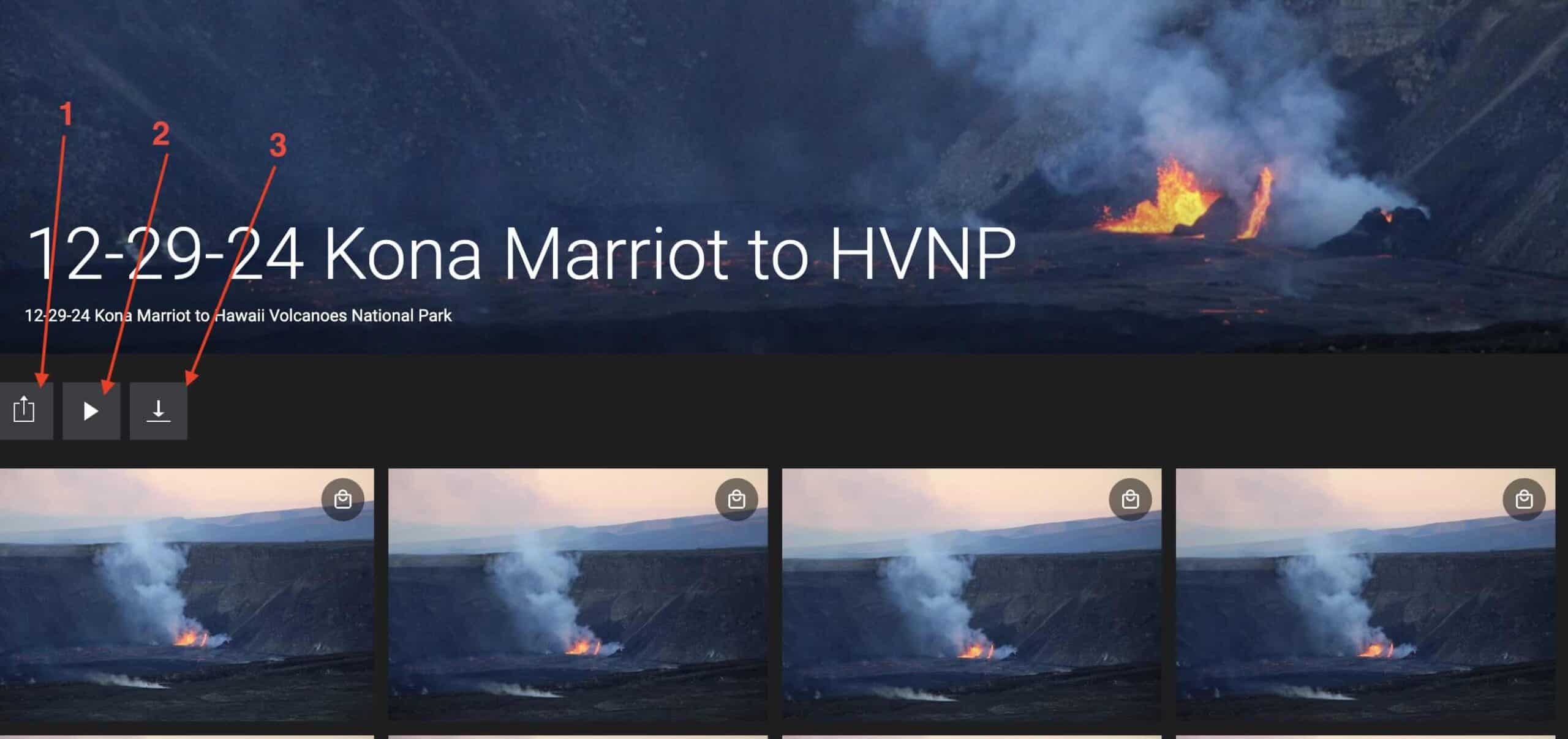
How to download single photos.
#1 is to make it fullscreen.
#2 play as a slideshow.
#3 Information about the images.
#4 Share individual image.
#5 is to comment on the image.
#6 download only that image.
#2 play as a slideshow.
#3 Information about the images.
#4 Share individual image.
#5 is to comment on the image.
#6 download only that image.


